WhatsApp Forms for Service Business: A Beginner's Guide
WhatsApp forms are a simple way for service businesses to collect customer information, book appointments, and handle service requests directly through WhatsApp. They improve communication, save time, and reduce errors by integrating with tools like Google Forms, Typeform, and Serviceform. Here's what you need to know:
-
Why Use WhatsApp Forms?
- Simplify customer interactions.
- Automate responses and follow-ups.
- Integrate with CRMs for organized data management.
-
How to Create Forms:
- Pick a platform (e.g., Google Forms, Typeform).
- Design a simple form with essential questions.
- Share via WhatsApp links or automated messages.
-
What Can They Do?
- Book appointments with fields like service type, date, and customer details.
- Collect feedback with rating scales and comment sections.
- Handle service requests with issue descriptions and location details.
-
Tips for Success:
- Keep forms short and clear.
- Use automation to speed up responses.
- Connect forms to CRM tools for better tracking and personalization.
WhatsApp forms are easy to set up and can transform how businesses manage customer communication. Start small, test your forms, and refine them based on feedback.
How to Create and Use WhatsApp Forms

Platforms for Building WhatsApp Forms
There are several platforms available for creating forms that work seamlessly with WhatsApp. These tools can help service businesses streamline customer interactions and simplify daily operations.
| Platform | Key Features | Best For |
|---|---|---|
| Serviceform | Works with WhatsApp Business; supports automation | Automating processes |
| Google Forms | Easy to use; integrates with Google Sheets | Basic data collection |
| Typeform | Customizable and user-friendly design | A polished user experience |
| cntct.us | Tracks customer data; allows unlimited forms | Long-term customer management |
Platforms like Google Forms and Typeform can be adapted for WhatsApp by embedding links into automated messages or workflows [1].
Steps to Create a WhatsApp Form
-
Choose Your Platform
Pick a platform that aligns with your needs. Think about factors like automation, customization, and how well it integrates with your current tools [1]. -
Design and Integrate Your Form
Keep your form simple and focused, asking only the essential questions. Use the WhatsApp Business API to connect your form, allowing for automated replies that confirm submissions or guide customers to the next steps. For instance, an autoresponder can instantly acknowledge a service request. VIMOS demonstrates this by using straightforward forms to gather only the necessary details for customer inquiries [2].
Sharing Forms on WhatsApp
Once your form is ready, the way you share it can impact customer engagement. Here are a couple of effective strategies:
- Direct Link Sharing: Create a short, easy-to-understand link to your form. Share it directly in WhatsApp messages so customers can access it without hassle.
- Automated Distribution: Use automated replies to direct customers to the right forms based on their questions or needs.
Automation not only speeds up responses but also boosts engagement. VIMOS’s approach shows how this can reduce wait times and improve customer satisfaction [2].
Now that your forms are set up and shared, they can be used for various tasks like booking appointments, collecting feedback, or handling service requests.
Ways Service Businesses Use WhatsApp Forms
Using Forms for Appointment Booking
WhatsApp forms make booking appointments easier by gathering all necessary details in one place, cutting out the back-and-forth communication.
Here’s what a good appointment booking form should include:
| Field | Purpose | Example |
|---|---|---|
| Service Selection | Allows customers to pick the service they need | Haircut, massage, consultation |
| Date and Time | Lets customers choose their preferred slots | Calendar with available times |
| Client Details | Collects essential contact info | Name, phone number, special requests |
| Confirmation | Sends an automated response | Booking reference and reminders |
Collecting Customer Feedback
WhatsApp forms aren’t just for scheduling - they’re also great for gathering customer feedback. With tools like Serviceform, businesses can create easy-to-fill feedback forms that customers can complete right after receiving a service [1].
The best feedback forms focus on key service aspects (like quality, timeliness, or staff friendliness), include quick rating scales, and offer a space for detailed comments. Automated thank-you messages can wrap up the process.
For example, platforms like cntct.us help businesses capture and organize these responses, making them searchable for future use.
Handling Service Requests
Service request forms on WhatsApp help businesses collect the right information about customer needs, making them especially useful for services like home repairs, maintenance, or tech support. Centralizing requests this way can speed up response times and help teams prepare better for on-site visits.
Here’s what to include in a service request form:
| Component | Details to Collect | Purpose |
|---|---|---|
| Issue Description | Details about the problem and its urgency | Helps teams prepare effectively |
| Location Information | Address and access instructions | Ensures faster, more accurate service |
| Additional Details | Photos, videos, or preferred timing | Aids in assessing the issue accurately |
Organizing and Using WhatsApp Form Responses
Tracking and Managing Responses
Platforms like cntct.us offer dashboards that let businesses monitor customer interactions in real-time and categorize responses for smoother management.
Here’s how service businesses can keep track of form responses effectively:
| Response Management Area | Tool Features | Business Benefits |
|---|---|---|
| Real-time Monitoring & Data Sorting | Live chat notifications; custom categorization | Quick responses; streamlined service request sorting |
| Response Analysis | Built-in analytics | Spot trends in customer needs |
| Automated Workflows | Response routing | Assign tasks to the right team efficiently |
Tools like Serviceform can automatically route responses to the appropriate team members, speeding up response times and improving accuracy. Beyond tracking, these tools help businesses build a reliable customer database for future use.
Building a Customer List
Linking form data with CRM tools allows businesses to create detailed customer profiles, which may include:
- Service history and preferences
- Contact details
- Interaction records
- Special requests or requirements
Organized data is the foundation of effective customer list building. Platforms like cntct.us allow businesses to search and filter interactions, making it easier to identify leads and provide personalized follow-ups.
To protect customer data, it’s important to follow these practices:
| Security Measure | Implementation | Purpose |
|---|---|---|
| Access Control | Restrict staff permissions | Safeguard sensitive data |
| Secure Storage | Use encrypted databases | Keep information safe |
| Regular Backups | Automate daily backups | Prevent data loss |
| Compliance Check | Include a privacy policy URL | Meet legal standards |
Since WhatsApp Business Platform limits customer conversations to a 24-hour window [1], businesses must act quickly to organize and respond to form submissions. Timely responses not only ensure smooth follow-ups but also help maintain accurate customer records. By organizing and protecting this data, businesses can strengthen customer relationships and encourage long-term loyalty.
sbb-itb-1b6039c
Tips for Using WhatsApp Forms Effectively
Creating Simple and Clear Forms
When it comes to WhatsApp forms, simplicity wins. Keep questions short and limit response options to make forms easier to complete. A user-friendly design encourages more people to engage with your forms [1].
| Design Element | How to Implement | Why It Matters |
|---|---|---|
| Design Clarity | Use bold headings and concise text | Makes forms easier to read |
| Response Options | Stick to essential choices | Boosts completion rates |
| Language | Use everyday words | Improves understanding |
Sprinkle in emojis for a touch of fun, but don’t overdo it - too many can distract users [1]. Once your forms are polished and straightforward, integrating them with CRM tools can take their effectiveness to the next level.
Connecting Forms with CRM Tools
Linking WhatsApp forms to a CRM system transforms them into a powerful tool for managing customer data. This integration helps businesses organize information, respond faster, and create personalized experiences.
| Benefit | Business Advantage | How to Implement |
|---|---|---|
| Cross-channel Monitoring | Provides a unified view of customer interactions | Use a central dashboard |
| Workflow Automation | Speeds up engagement processes | Leverage API integrations |
| Performance Tracking | Helps optimize forms | Analyze metrics via dashboards |
Here are a few tips to make the most of CRM integration:
- Set up automated workflows to respond instantly to form submissions.
- Use customer data to tailor future interactions.
- Regularly review performance metrics to improve form design and flow.
Real-time data syncing ensures prompt responses and keeps customer interactions personalized. Plus, analytics tools can help you fine-tune your forms for better results. For maximum efficiency, configure your CRM to automatically sort responses by urgency and form type. This keeps customer records organized while respecting WhatsApp's 24-hour response window.
Create a WhatsApp Form: Send Google Form Responses to WhatsApp
Conclusion
WhatsApp forms have become a powerful tool for service businesses looking to improve customer communication and streamline operations. By using platforms like Google Forms and Typeform, businesses can turn WhatsApp interactions into actionable data.
When paired with CRM systems, WhatsApp forms help centralize customer information, automate tasks, and ensure quick responses. This reduces manual effort and keeps communication efficient.
The secret to success is creating simple, mobile-friendly forms that fit seamlessly into your existing workflows. Businesses that focus on clear, well-designed forms tend to see better engagement and collect more useful feedback.
If you're new to WhatsApp forms, start by designing secure, easy-to-understand forms tailored to your needs. Establish clear response guidelines to maintain consistency.
By rolling out WhatsApp forms thoughtfully, businesses can keep customer interactions personal while scaling operations effectively. Begin with small steps, track your results, and expand usage based on feedback and business goals.
Below, we’ve addressed some common questions to help you get started with WhatsApp forms.
FAQs
How do I create a WhatsApp order form?
- Start by selecting a tool like Google Forms or Typeform to design your form. Then, use a service like WhatsTarget to connect the form with WhatsApp Business for seamless integration.
- Set up automatic calculations for order details, such as totals and taxes, within your chosen form tool.
- Test the form thoroughly by sharing it with a small group of customers to ensure everything works smoothly.
A well-designed WhatsApp order form can make the ordering process easier and more efficient, helping businesses save time and improve customer experience.
Does Google Forms work on WhatsApp?
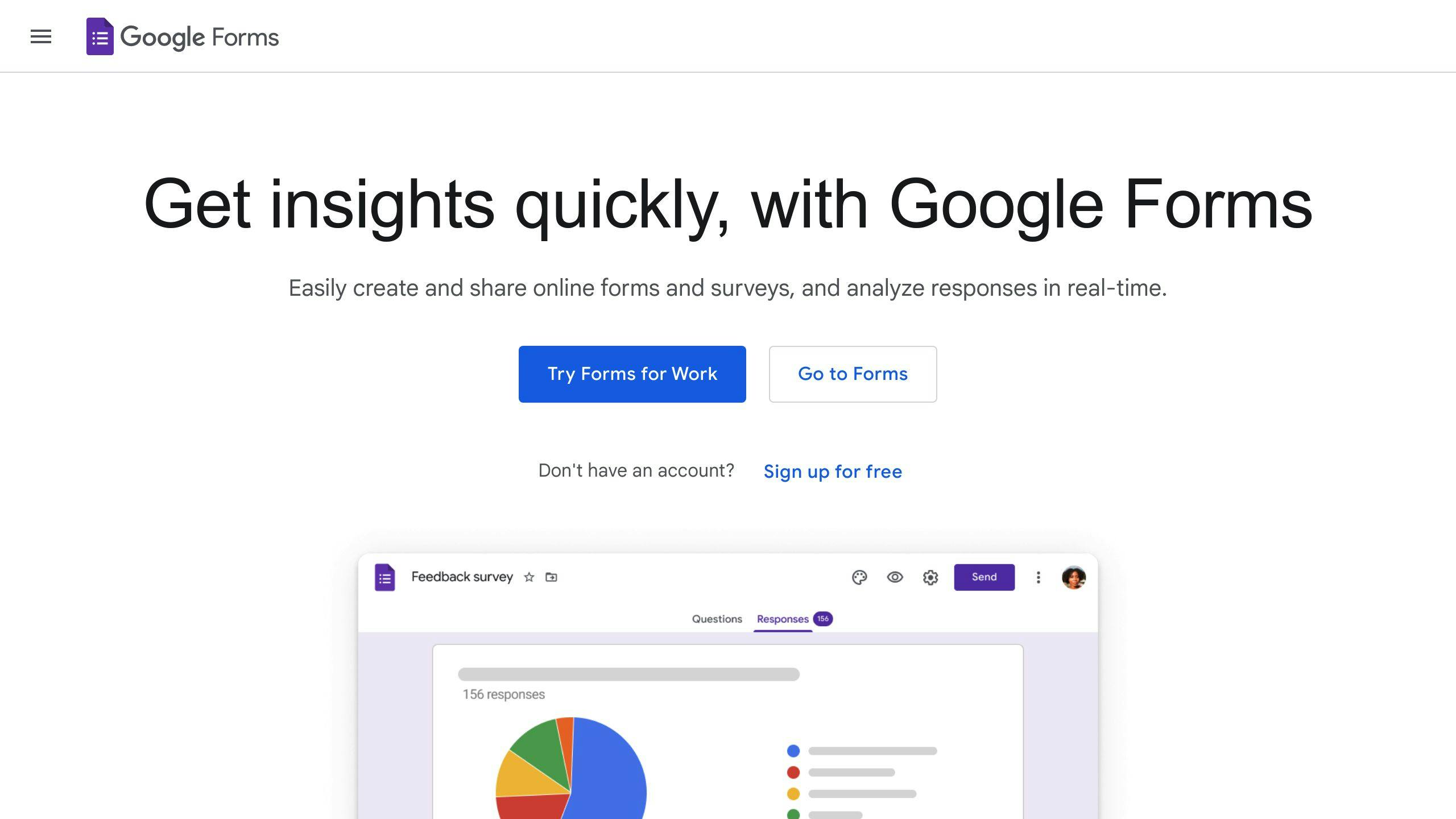
Yes, Google Forms works well with WhatsApp, offering these advantages:
- You can share Google Forms links directly on WhatsApp, and they are optimized for mobile screens, ensuring a smooth experience for users.
- Customers can fill out the form via the shared link, with all responses automatically saved in your Google Form for easy access.
- The form adjusts itself for mobile viewing, making it convenient for users on the go.
For added functionality, consider tools like cntct.us. They offer features like response tracking and customer database management, which are especially useful for handling large numbers of submissions.
This makes Google Forms a reliable choice for businesses looking to simplify customer interactions through WhatsApp.