WhatsApp Feedback Automation: Ultimate Guide 2024
WhatsApp Feedback Automation simplifies collecting customer feedback using automated workflows and smart messaging. With over 2 billion users and 5 million businesses on WhatsApp, it’s a powerful tool for real-time insights. Key benefits include a 99% message open rate, 40% response rate, and the ability to manage large volumes efficiently.
How It Works:
- Automate feedback requests after purchases or service interactions.
- Use features like interactive buttons, rich media sharing, and customizable surveys.
- Integrate with CRMs and analytics tools for seamless data tracking.
Quick Setup Steps:
- Set Up WhatsApp Business API: Verify your account and integrate with a Business Solution Provider.
- Choose Tools: Platforms like cntct.us offer tailored solutions for automating feedback.
- Design Workflows: Create triggers, automate responses, and track feedback.
Metrics to Monitor:
- Response Rate: Aim for 25-40%.
- Feedback Completion: Target 80%+.
- Customer Rating: Maintain 4.0+ out of 5.0.
WhatsApp’s high engagement rates and automation tools make it ideal for improving customer satisfaction while saving time. Follow WhatsApp’s policies, optimize your workflows, and track performance for the best results.
Setup Guide
WhatsApp Business API Setup Steps
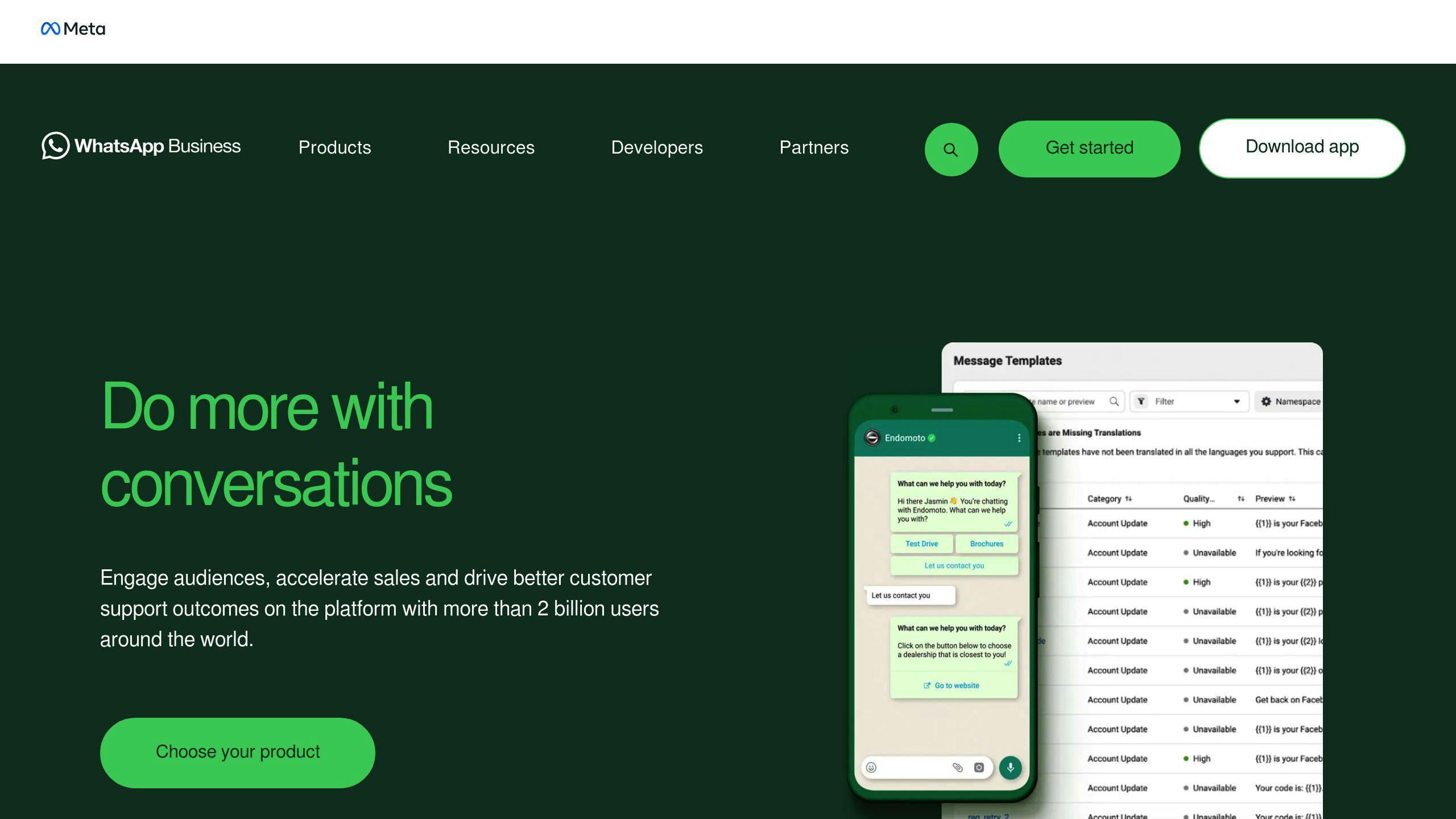
1. Initial Setup Requirements
Make sure you have a verified Facebook Business Manager account, a dedicated phone number, and technical resources ready for the API setup.
2. Business Account Configuration
Set up your WhatsApp Business Account by verifying your business phone number, configuring your profile, and adding automated greetings for smoother interactions.
3. API Integration Process
Collaborate with a Business Solution Provider (BSP) to configure the API, test message templates, and enable secure, encrypted messaging. Once the API is in place, selecting the right automation tools becomes essential for managing feedback efficiently.
Selecting Automation Tools
When choosing automation tools, focus on features like API integration, customizable workflows, analytics capabilities, strong encryption, and scalability.
For example, cntct.us provides tailored WhatsApp forms that simplify collecting and analyzing responses, while ensuring secure interactions with customers.
Building Feedback Workflows
With the API set up and tools in place, you can now design workflows to automate feedback collection effectively.
1. Automated Triggers and Response Management
- Create triggers based on customer actions like purchases, service completions, or support resolutions.
- Automate how responses are categorized.
- Set up notifications and escalation paths for urgent feedback.
- Define protocols for storing and analyzing data.
"WhatsApp automation ensures real-time, 24/7 customer engagement." [1]
2. Integration Requirements
Ensure your WhatsApp automation system connects seamlessly with:
- CRM systems
- Analytics tools
- Customer support platforms
- Reporting dashboards
WhatsApp Flows Tutorial: Building Automated Customer Interactions
Creating Feedback Campaigns
Once workflows are set, the next step is to design feedback campaigns that encourage meaningful responses.
Writing Clear Questions
To gather useful insights, your questions need to be simple and focused on specific areas of feedback.
Examples of Questions for Different Goals:
| Goal | Example Question | Response Format |
|---|---|---|
| Customer Satisfaction | "How would you rate our product quality?" | 1-5 scale |
| Service Quality | "Did our team resolve your issue?" | Yes/No + Comments |
| Product Feedback | "Which feature needs improvement?" | Multiple Choice |
| Net Promoter Score | "Would you recommend our service today?" | 0-10 scale |
Message Timing
Timing plays a big role in how customers respond to feedback requests. Send your messages when engagement is most likely:
- Within 24 hours of product delivery
- 1-2 hours after resolving a service issue
- During business hours (10 AM - 6 PM local time)
For example, e-commerce businesses often see better results right after order delivery, while service-based companies find success shortly after support interactions. Once your timing is optimized, make sure your campaigns align with WhatsApp’s strict policies to avoid any account issues.
WhatsApp Policy Guidelines
WhatsApp enforces strict rules for business messaging, and sticking to these guidelines is essential for running successful feedback campaigns while keeping your account in good standing.
Key Rules to Follow:
-
Consent Management
Always keep accurate records of customer permissions and ensure you have proper consent before sending any messages. -
Message Content Rules
- Identify your business clearly in the message.
- Include opt-out instructions.
- Use only approved message templates.
- Keep the tone professional and formatting clean.
-
Data Protection Standards
Follow GDPR and other local regulations. Store customer data securely and be transparent about how the data will be used.
"Using pre-approved message templates and ensuring messages are relevant and timely can help in maintaining compliance with WhatsApp's policies while maximizing response rates." [1]
sbb-itb-1b6039c
Automation Tools Overview
Choosing the right automation tool is an important step in creating an efficient WhatsApp feedback system. It helps businesses simplify workflows and boost engagement.
Leading Automation Platforms
The market offers a variety of platforms, each with its own strengths:
| Platform | Key Features |
|---|---|
| Interakt | Workflow automation, CRM integration, custom replies |
| QuickReply.ai | Reduces agent workload, includes productivity tools |
| cntct.us | Custom forms, response tracking, search features |
| Wati.io | Automates customer care, offers no-code chatbots |
| Zixflow | Marketing tools, CRM integration |
Key Features to Look For
When selecting a WhatsApp feedback automation tool, prioritize features like:
- Easy-to-use template creation and management
- Analytics for tracking responses
- Integration with CRM systems
- Workflow automation capabilities
- GDPR compliance tools
- Sentiment analysis for customer feedback
- Support for multiple languages
- Customizable forms
- Customer segmentation options
cntct.us Platform Features

The cntct.us platform offers tailored solutions for automating WhatsApp feedback, including:
- A custom form builder for WhatsApp
- Real-time tracking of interactions
- Advanced search capabilities
- Mobile-friendly templates
- Tools to enhance customer engagement
This platform is a budget-friendly option for businesses new to WhatsApp feedback automation.
"WhatsApp automation is the most effective method of using WhatsApp for marketing, allowing businesses to maintain consistent communication while reducing manual effort." [1]
Performance Tracking
Tracking how well your WhatsApp feedback automation system performs is key to making it work better. By keeping an eye on important metrics and analyzing patterns, businesses can improve how they collect and use customer feedback.
Tracking and Analyzing Performance
Focus on these key metrics to measure how effective your automation is:
| Metric Category | Key Indicators | Target Range |
|---|---|---|
| Engagement | Response Rate | 25-40% |
| Quality | Feedback Completion | 80%+ |
| Timing | Average Response Time | Less than 24 hours |
| Satisfaction | Customer Rating | 4.0+ out of 5.0 |
| Compliance | Opt-out Rate | Less than 5% |
Here are some ways to turn feedback into actionable insights:
- Sentiment Analysis: Use automated tools to sort feedback into positive, negative, or neutral categories. This helps you quickly identify urgent issues.
- Topic Modeling: Group feedback by common themes to uncover recurring customer concerns or suggestions.
- Trend Analysis: Keep an eye on feedback trends to spot seasonal changes or responses to updates in your service.
Connecting your system to a CRM can make analysis even more effective. It adds context to customer interactions, enabling more tailored and meaningful responses.
Improvement Steps
Here’s how you can refine your WhatsApp feedback automation system:
- Test Regularly: Try out different templates, timing, and questions through A/B testing to boost response rates and improve the quality of feedback.
- Make Data-Driven Changes: Use analytics to tweak workflows. For instance, if customers respond more in the morning, schedule messages accordingly.
- Monitor Compliance: Stay aligned with WhatsApp and GDPR guidelines by auditing your data practices and updating consent processes as needed.
"By collecting and acting on customer feedback, businesses can demonstrate their commitment to customer satisfaction, leading to increased loyalty." [1]
A solid tracking system helps businesses fine-tune their feedback strategies and get the most out of their automation efforts.
Next Steps
WhatsApp's strong engagement rates and automation options make it a great tool for simplifying feedback collection. To get started with WhatsApp feedback automation, focus on identifying areas that need improvement. Here's a quick setup guide based on the size of your business:
| Business Size | Implementation Plan |
|---|---|
| Small | Use the WhatsApp Business App (1-2 days, basic automation tools) |
| Medium | Apply for the Business API (1-2 weeks, integrate with current tools) |
| Enterprise | Set up a full API solution (2-4 weeks, build custom workflows) |
Kick things off with a pilot program aimed at a specific customer group. This helps you test your setup and fine-tune your approach before scaling up.
"When you compare WhatsApp to other marketing channels, the RoI is extremely high and remains the most preferred among businesses." [1]
Make sure your CRM integrates smoothly with WhatsApp for personalized interactions. Tools like cntct.us can simplify this process while ensuring you follow WhatsApp's guidelines.
From the start, track key metrics like response rates and feedback completion to identify areas for improvement. Keep workflows updated to stay compliant with WhatsApp's policies and deliver a smooth customer experience. Regular testing of your setup helps maintain efficiency and keeps your feedback process effective.