Track WhatsApp Message Delivery Rates
Tracking WhatsApp message delivery rates is crucial for improving customer communication. Here’s what you need to know:
- Key Metrics: Focus on delivery, open, and response rates to measure performance.
- WhatsApp Tools: Use the WhatsApp Business API Insights Dashboard for detailed analytics or the WhatsApp Business app for basic stats.
- Factors Affecting Delivery: Network issues, user settings, account verification, and policy compliance all play a role.
- Improvement Tips:
- Craft clear, concise messages.
- Time messages based on audience activity.
- Verify your business account to build trust.
- Regularly monitor and adjust based on analytics.
For deeper insights, platforms like cntct.us offer advanced tracking tools, especially for form-based messaging. By analyzing these metrics, you can refine your strategy and build stronger customer connections.
Tracking WhatsApp Analytics
Message Delivery Metrics Explained
Tracking delivery metrics helps you understand how well your messages are performing. Let’s break down the key metrics that impact your messaging success.
Message Delivery Rate Basics
The message delivery rate shows the percentage of messages that successfully reach recipients. It’s a simple way to measure how effectively your messages are being delivered. A high rate means your messages are getting through, while a low rate could point to issues with your account or messaging strategy.
The WhatsApp Business API Insights Dashboard categorizes delivery status into three main stages:
- Sent: The message has left your server.
- Delivered: The message has arrived on the recipient's device.
- Read: The recipient has opened and viewed the message.
Let’s look at what might affect these rates.
What Affects Delivery Success
Several factors can influence whether your messages are delivered:
| Factor | Impact on Delivery |
|---|---|
| Network Status | Poor connectivity can delay or block message delivery. |
| User Settings | Blocked numbers or strict privacy settings may prevent delivery. |
| Account Health | Verification status and compliance history play a role. |
| Policy Compliance | Following WhatsApp's messaging rules ensures smoother delivery. |
Maintaining a healthy business account is crucial. Verified accounts often achieve better delivery rates due to added trust and credibility.
Additional Performance Metrics
In addition to delivery rates, keep an eye on these metrics to get a clearer picture of your messaging performance:
| Metric | Description | Why It Matters |
|---|---|---|
| Open Rate | Percentage of delivered messages that are opened. | Reflects how relevant your content is to recipients. |
| Response Rate | Percentage of messages that receive replies. | Measures how well your messages engage users. |
| Response Time | Average time it takes for customers to reply. | Highlights how quickly users are engaging with your messages. |
The WhatsApp Business API Insights Dashboard offers in-depth analytics for these metrics, helping you track performance across various message types and time frames. For businesses using forms or additional tools, platforms like cntct.us provide extra tracking to complement WhatsApp’s data, giving you a more complete view of your messaging success.
How to Check Message Delivery Stats
Keeping an eye on message delivery stats is key to improving your business communication. Here's how you can track delivery using WhatsApp tools.
WhatsApp Business App Stats
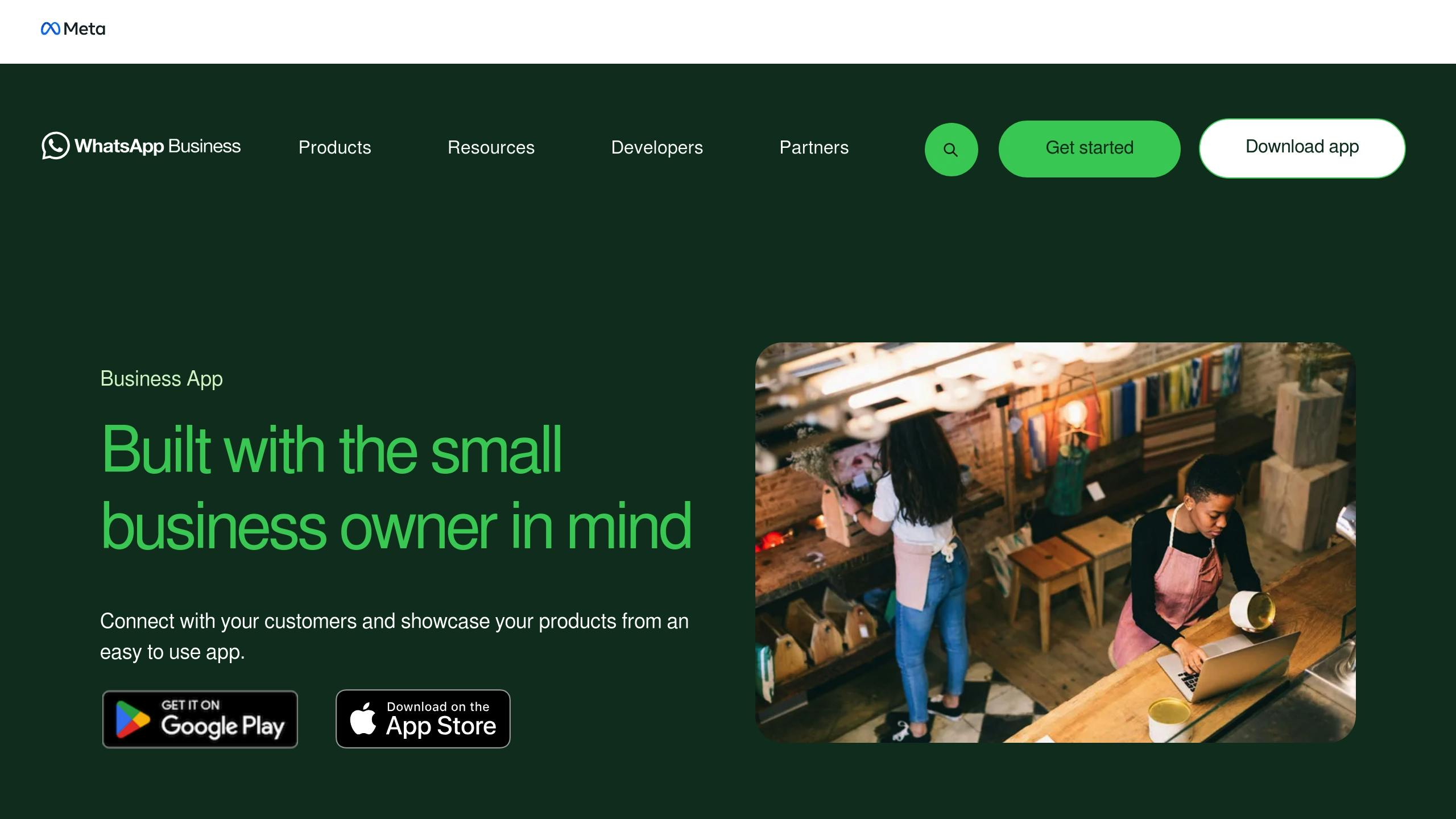
The WhatsApp Business app makes it easy to access basic analytics:
- Open the WhatsApp Business app
- Go to Business settings
- Tap on Statistics
You'll see metrics like delivery rates, open rates, and response rates. If you need more detailed insights, consider using the WhatsApp Business API.
WhatsApp Business API Tools
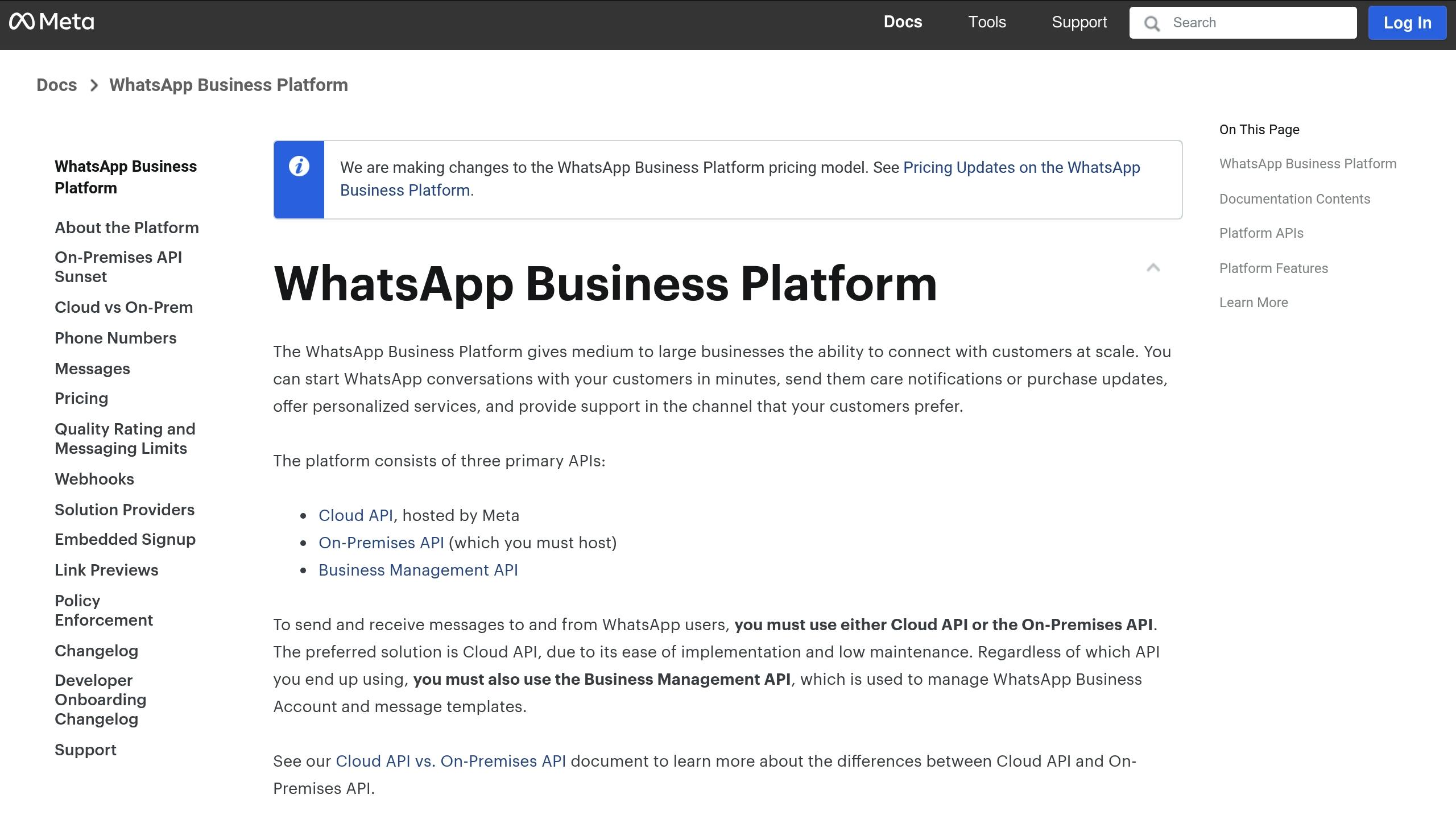
For more advanced tracking, the WhatsApp Business API Insights Dashboard offers detailed analytics to help you measure and improve message performance.
| Metric Type | Details You Can Track |
|---|---|
| Delivery Status | Sent, delivered, and read rates |
| Response Analytics | Engagement rates and response times |
| Conversation Metrics | 24-hour windows and cost per conversation |
You can also integrate the API with platforms like Interakt or Trengo for better monitoring of delivery and engagement. If your focus is on form-based messaging, check out cntct.us for enhanced tracking tools.
Message Tracking with cntct.us

cntct.us specializes in tracking form responses and customer interactions. It also provides a performance dashboard with features like:
- Response tracking
- Customer insights
- Search functionality
- Performance overview
Their early bird plan is priced at $25/year, offering unlimited forms and interactions.
sbb-itb-1b6039c
Tips to Improve Delivery Success
Getting your WhatsApp messages delivered successfully comes down to clear communication, perfect timing, and having a verified account. Let's break down some practical tips to make this happen.
Crafting Effective Messages and Timing Them Right
Keep your messages short and to the point. Make sure they clearly communicate your main message. Timing also plays a big role. Use WhatsApp Business analytics to figure out when your audience is most active and likely to engage with your messages.
Verifying Your Business Account
A verified account not only builds trust but also reduces the chances of your messages being flagged as spam. To get verified, ensure your business profile is complete with accurate details. Include your official business name, a proper business category, and a clear description. Regular, legitimate communication also helps maintain your account's credibility.
Keep an Eye on Performance
Regularly monitor how your messages are performing. Track metrics like delivery rates, open rates, and customer responses. Use analytics tools to dig deeper into these numbers. If you're using forms for communication, platforms like cntct.us can help you track interactions and response rates.
If you notice delivery rates dropping, take a closer look at your message content and timing. Often, small tweaks can make a big difference in how well your messages perform.
Optimizing WhatsApp Delivery Rates
Keeping track of WhatsApp delivery rates is a smart way to improve how you communicate with customers. Using tools like WhatsApp Business analytics, businesses can analyze their messaging performance and make informed adjustments.
The key to effective delivery tracking lies in consistent monitoring and analysis. Successful message delivery isn't just about sending texts - it’s about understanding what works, refining your approach, and maintaining high-quality interactions with your audience.
For example, the WhatsApp Business API Insights Dashboard offers detailed metrics that can help fine-tune your messaging strategy. These insights allow businesses to adjust their timing and content for better engagement.
Pairing WhatsApp analytics with platforms like cntct.us takes tracking and engagement to another level. The right tools give businesses the data they need to make smarter decisions and build stronger customer relationships.
Improving delivery rates is about more than just numbers - it's about creating meaningful connections. By regularly reviewing metrics and tweaking strategies based on data, businesses can enhance their communication and drive better results. Consistent evaluation and updates are crucial for long-term success.
As WhatsApp continues to roll out new features for businesses, staying on top of analytics and best practices will help you maintain strong delivery rates and customer connections. Use these strategies to keep refining and improving your messaging approach.
FAQs
Can business WhatsApp see read receipts?
Read receipts let you know if a customer has read your message. However, if a customer disables this feature, you’ll only see confirmation that the message was delivered.
While read receipts provide some feedback, it’s also important to track delivery and engagement rates for a clearer picture of customer interactions.
If you're using the WhatsApp Business API, you can access more detailed analytics through the Insights Dashboard. These metrics go beyond read receipts and help you understand customer behavior better:
| Metric Type | What It Shows | Business Value |
|---|---|---|
| Response Rates | How often customers reply | Measures engagement levels |
| Delivery Times | Patterns in message timing | Helps refine communication |
The Insights Dashboard is a great tool for gaining a deeper understanding of your message performance and customer engagement trends.