How WhatsApp Business Simplifies Onboarding
WhatsApp Business transforms customer onboarding with features like automated messages, multimedia tools, and verified profiles. It helps businesses save time, maintain a personal touch, and streamline processes like data collection and customer communication. Key highlights:
- Automated Messages: Greet new customers, answer FAQs, and share resources instantly.
- Multimedia Options: Use images, videos, and interactive buttons to explain and engage.
- Verified Profiles: Build trust with a verified badge and secure communication.
- Custom Forms: Platforms like cntct.us enable easy data collection during onboarding.
- API Integration: Automate tasks while scaling customer interactions.
These tools make onboarding faster, more efficient, and customer-friendly. Whether you're sharing tutorials, tracking orders, or collecting data, WhatsApp Business ensures smooth communication from the start.
Effortless WhatsApp Business Onboarding | Step-by-Step Guide
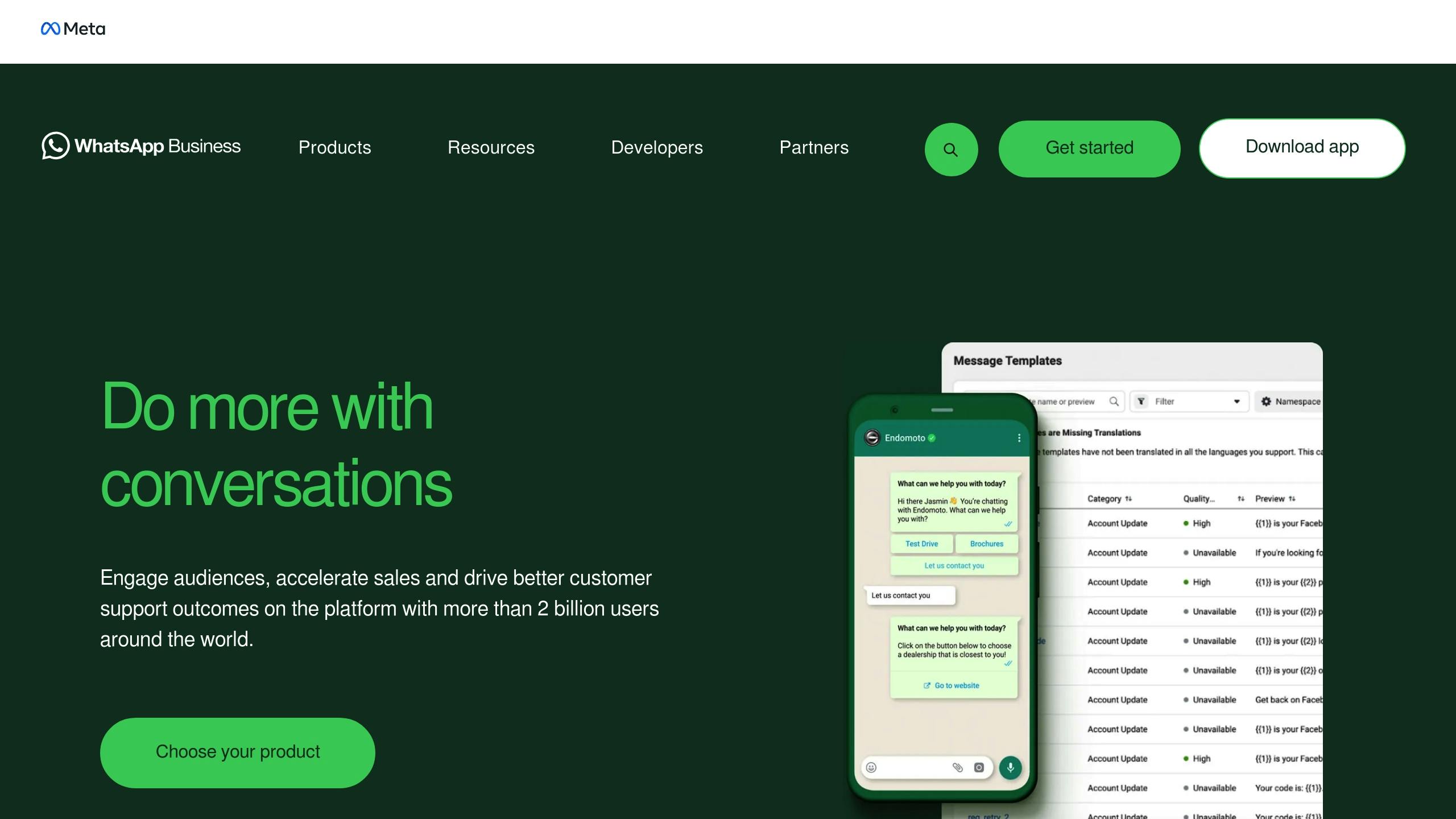
WhatsApp Business Features for Onboarding
WhatsApp Business simplifies customer onboarding with tools like automated messages, multimedia options, and profile verification. These features enable businesses to connect with new customers through timely, personalized interactions. Let’s break down how these tools can improve each step of the onboarding journey.
Automated Welcome Messages
With WhatsApp Business, you can set up automated welcome messages to greet new customers and reduce manual effort. These messages can include:
- A friendly introduction with company details and clear next steps.
- Quick responses to frequently asked questions.
- Links to important resources or guides.
For a more dynamic experience, integrate with BSPs (Business Solution Providers) to create tailored welcome sequences that adjust based on customer replies.
Media and Message Options
WhatsApp Business allows you to communicate more effectively using multimedia and interactive features. These tools make it easier to explain complex ideas or guide customers through the onboarding process. Examples include:
| Media Type | Use Case |
|---|---|
| Images | Show product demos or visual guides. |
| Videos | Share tutorials or personalized greetings. |
| Interactive Buttons | Provide quick reply options or navigation menus. |
These options help make your messages more engaging and easier for customers to understand.
Business Profile Verification
A verified business profile plays a key role in building trust with new customers. Through Facebook Business Verification, you can earn a verified badge that signals authenticity. Key benefits include:
- Distinguishing your business from unofficial accounts.
- Unlocking advanced messaging tools.
- Strengthening communication security.
To get verified, you’ll need to provide detailed business information and comply with WhatsApp Business Policies. This process ensures a secure and reliable environment for both you and your customers.
Setting Up WhatsApp Business Onboarding
Getting started with WhatsApp Business involves three main steps: creating your account, setting up message templates, and integrating useful tools. Here's a breakdown of each step.
Create Your Business Account
Start by securing a dedicated business phone number that's not linked to any personal WhatsApp account. Then, complete the Facebook Business Verification process, which usually takes about two weeks. Here's what you'll need to do:
| Step | Action Required |
|---|---|
| Business Registration | Submit necessary documents |
| Phone Number | Set up a dedicated business line |
| BSP Selection | Choose a WhatsApp Business Solution Provider (BSP) |
| Profile Setup | Add your business details and profile image |
Once your account is ready, you can move on to setting up message templates.
Set Up Message Templates
Message templates are essential for automating customer interactions. Work with your BSP to create pre-approved templates for tasks like:
- Welcoming new customers and sharing next steps
- Sending verification messages to confirm customer details
- Providing onboarding instructions to guide users through your process
Since approval times can vary, it's a good idea to have backup templates ready.
Connect with Other Tools
To make your operations smoother, integrate tools like cntct.us for creating custom WhatsApp forms. These integrations can help with:
- Tracking automated responses
- Monitoring customer interactions
- Collecting data through personalized forms
When choosing tools, focus on API compatibility, scalability, and the quality of support offered. Your BSP should provide clear instructions for connecting these tools to your WhatsApp Business account.
The entire setup process usually takes one to three weeks, depending on your BSP's responsiveness and the complexity of your integrations. Start with the basics, and as you grow more comfortable, expand your features and capabilities.
sbb-itb-1b6039c
WhatsApp Forms for Data Collection
Understanding WhatsApp Forms
WhatsApp forms offer an easy way to collect customer data during onboarding, using a familiar and structured interface. Tools like cntct.us allow businesses to create custom WhatsApp forms, making data collection both simple and efficient:
| Form Feature | Business Benefit | Customer Benefit |
|---|---|---|
| Custom Fields | Gather specific, relevant details | Quick and guided responses |
| Response Tracking | Automatically organizes information | Avoids repeating details |
| Form Sharing | Shareable via WhatsApp links | Easy access on mobile devices |
| Search Function | Quickly find customer responses | Speeds up issue resolution |
These forms integrate smoothly with WhatsApp Business messaging, helping businesses simplify and speed up the onboarding process.
Forms in Customer Onboarding
Using WhatsApp forms can take automated onboarding to the next level. They enable businesses to gather and organize customer information efficiently while maintaining a conversational approach.
When setting up WhatsApp forms for onboarding, focus on these key areas:
- Data Structure: Keep it simple - ask for only the most important information to avoid overwhelming your customers.
- Response Management: Use a centralized dashboard to track and manage form submissions.
- Integration: Ensure the collected data connects seamlessly with your CRM or other tools.
To get the most out of WhatsApp forms, make sure they are mobile-friendly and include clear, easy-to-follow instructions. The goal is to keep the process smooth and efficient while collecting all the details you need to serve your customers properly.
Tips for Better WhatsApp Onboarding
Here’s how you can refine your WhatsApp onboarding process and make it more effective:
Personal Customer Messages
Kick off the onboarding journey with messages tailored to each customer. Use their data to make the interaction feel personal:
- Include the customer's name in welcome messages and follow-ups.
- Reference previous interactions or purchases to maintain continuity.
- Adjust messages to align with the customer's industry and specific needs.
Track and Improve Messages
Keep an eye on how your messages perform and make adjustments based on the data. The WhatsApp Business API provides useful metrics that can guide you:
| Metric Type | Metrics | Why It Matters |
|---|---|---|
| Engagement | Open rates, response rates | Shows how relevant your messages are |
| Conversion | Completion rates | Measures the success of onboarding |
| Feedback | Customer responses | Points out areas for improvement |
By studying these metrics, you can spot trends in customer behavior and fine-tune your approach. For instance, if a specific template gets low response rates, it might be time to tweak its content or adjust the timing.
Select the Right Software
The tools you choose for WhatsApp onboarding can make or break your process. Here’s what to look for when evaluating software:
- Integration Capabilities: Ensure the software works seamlessly with your existing systems. For example, platforms like cntct.us allow you to create custom forms and track interactions effortlessly.
- Data Management Features: Opt for platforms that offer:
- Centralized tracking of responses.
- Easy-to-use form creation and sharing tools.
- Searchable customer databases.
- Automated collection of responses.
- Compliance Support: Choose software that helps you stay compliant with WhatsApp Business policies. Features like pre-approved message templates and opt-in management are crucial. Partnering with an authorized Business Solution Provider (BSP) can also simplify compliance and improve your onboarding efforts.
Conclusion
WhatsApp Business makes customer onboarding smoother with tools like automated messages, multimedia support, and verified profiles. These features help build trust and keep communication efficient from the start.
With integrations such as cntct.us, businesses can collect data easily using WhatsApp's user-friendly interface. These tools allow companies to grow while still maintaining a personal connection. Key features include:
- Bulk messaging to onboard multiple customers at once
- Automated responses offering round-the-clock support
- Verified profiles that establish trust
- Custom forms for easy data collection
By combining the WhatsApp Business API with the right Business Solution Providers (BSPs), businesses can strike the perfect balance between automation and personalization. This ensures smooth communication while keeping customer interactions meaningful.
As the WhatsApp Business API evolves, expect even better onboarding features, backed by strong compliance and security through verified profiles. Using these tools and custom forms can help businesses create strong, lasting customer relationships right from the beginning.
FAQs
How to onboard WhatsApp Business API?
Getting started with the WhatsApp Business API typically takes around two weeks. Here’s a step-by-step guide to help you through the process:
| Step | Action | Details |
|---|---|---|
| 1. Documentation Review | Go through the WhatsApp Business API documentation | Learn about features and requirements |
| 2. BSP Selection | Pick a Business Solution Provider (BSP) | Options include Wati, BOL7 Technologies, and others |
| 3. Business Manager Setup | Set up a Facebook Business Manager account | Required for API access and management |
| 4. Account Application | Apply for a WhatsApp Business Account | Provide business details and agree to terms |
| 5. Profile Configuration | Set up your phone number and business profile | Add details like your company name, address, and website |
These steps help ensure a smooth onboarding process, but there are a few other points to keep in mind.
Things to Note:
- The process can take anywhere from a few days to a couple of weeks, depending on how quickly your BSP responds.
- BSPs handle integration and compliance, making them a key part of the process.
- Having a verified business profile helps establish trust with your customers.
Tips for Success:
- Make sure your business is registered and that you’ve prepared all necessary documents.
- Choose a BSP that matches your business needs and aligns with WhatsApp’s policies.
Costs will vary based on the BSP you choose and may include setup fees, per-message charges, and conversation fees. To get the most out of the API, select a BSP with reliable infrastructure and services that fit your communication goals.