How to Create Customer Feedback Forms on WhatsApp
Gathering customer feedback on WhatsApp is simple and effective. With features like interactive message templates, buttons, and quick replies, businesses can collect insights with high response rates - 90% of users reply within 30 minutes. Here’s how you can do it:
- WhatsApp Business Templates: Use interactive templates with predefined options like "Great", "Good", or "Needs Improvement."
- Google Forms Integration: Automate feedback collection by connecting Google Forms to WhatsApp using tools like Zapier.
- Custom Tools (e.g., cntct.us): Create tailored forms, track responses, and analyze data with built-in dashboards.
- Sharing Methods: Distribute forms via direct links, broadcast lists, or QR codes to maximize engagement.
Send Automated Feedback Forms to Clients on WhatsApp when Project is Completed

Steps to Create Feedback Forms on WhatsApp
WhatsApp's tools and integrations make setting up feedback systems straightforward and engaging for users.
Using WhatsApp Business Templates for Feedback
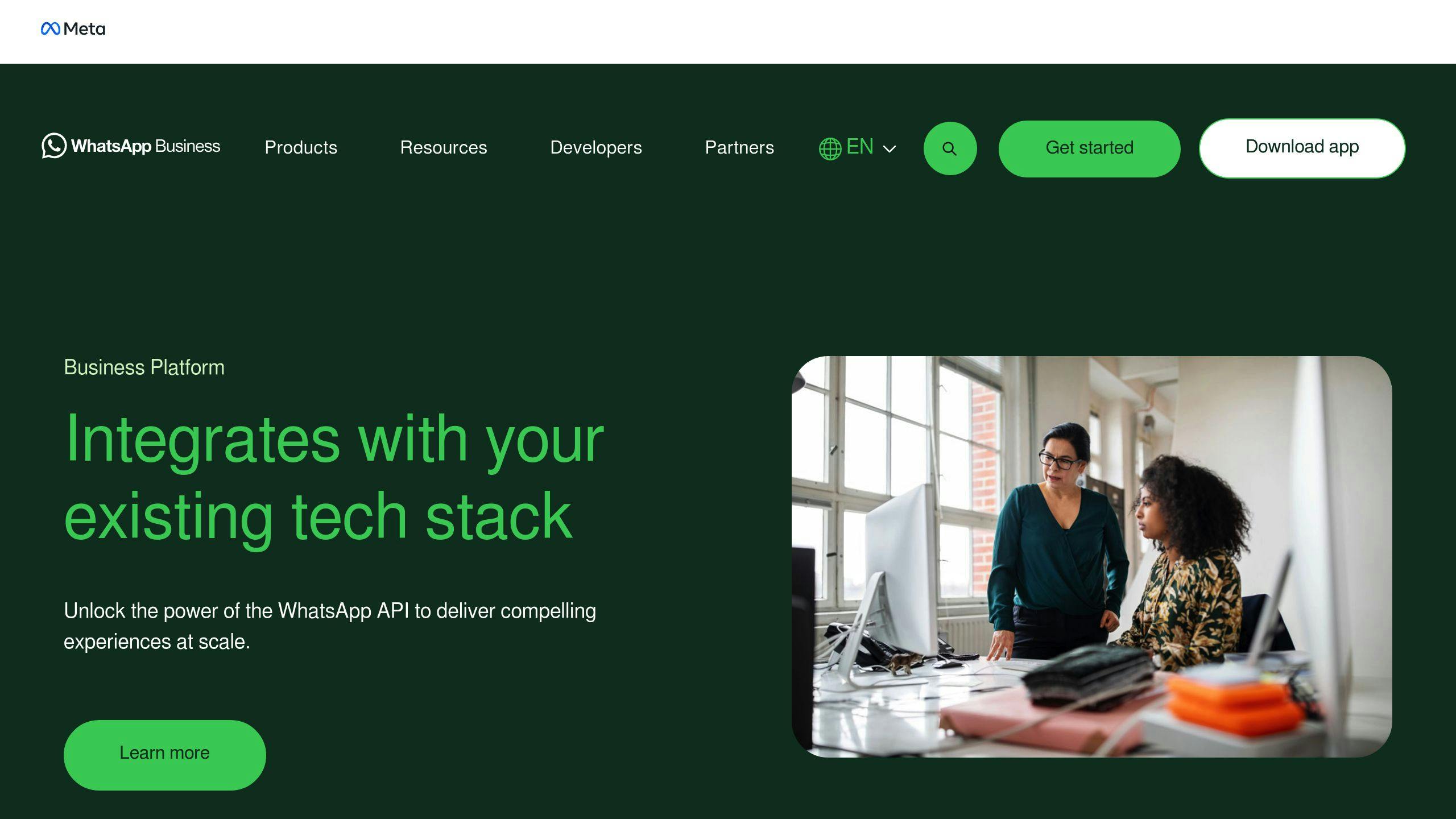
WhatsApp Business templates let you add interactive features like buttons and lists, making it easy for customers to respond. Simply log in to your WhatsApp Business account, go to the Message Templates section, and create an Interactive Message template that includes your feedback question and response options.
For instance: "How was your experience with our service today?" Options: [Great], [Good], [Needs Improvement].
If you need more detailed feedback, you can connect external tools like Google Forms to WhatsApp.
Connecting Google Forms with WhatsApp
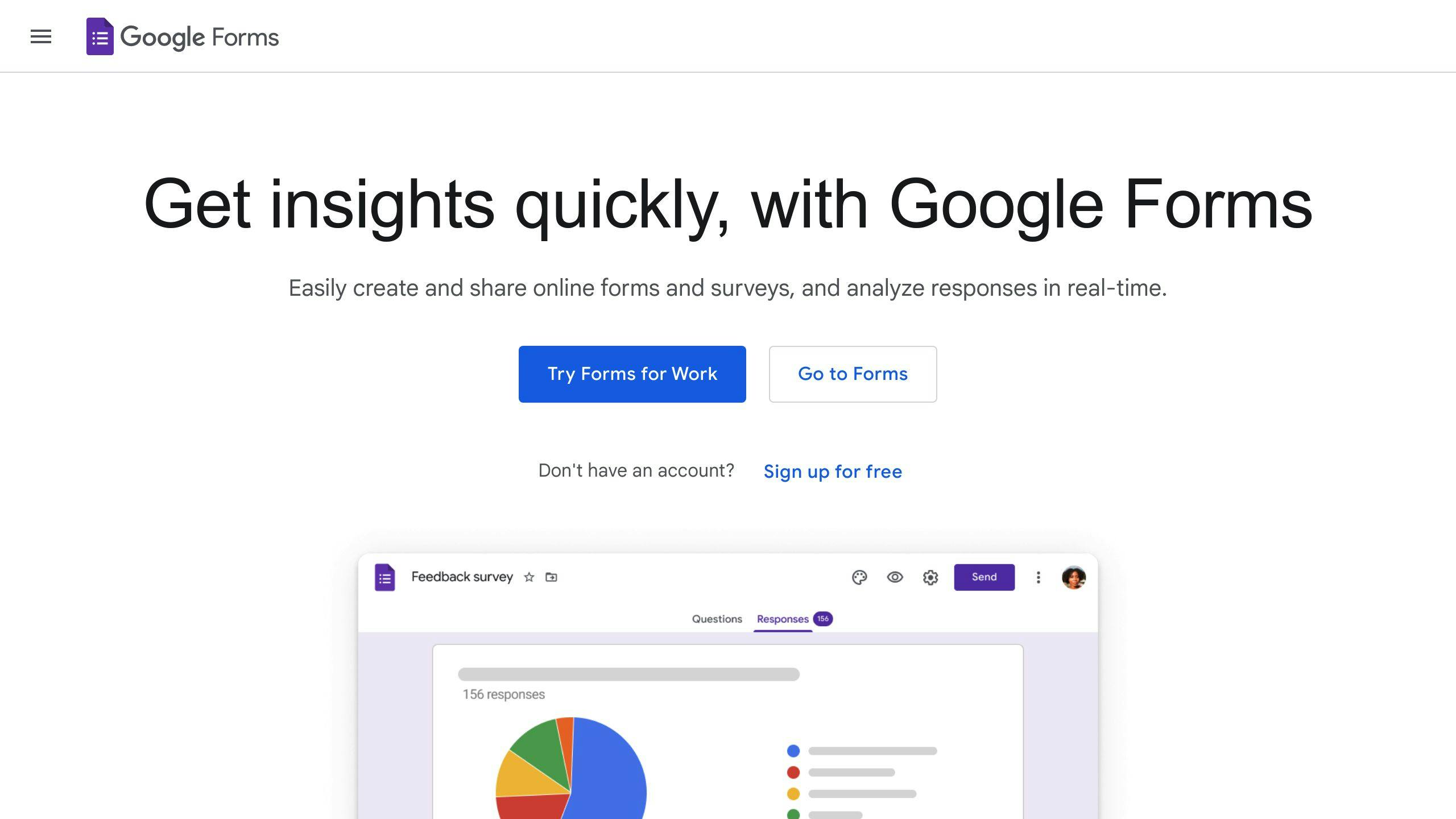
To use Google Forms for feedback collection, you can integrate it with WhatsApp using tools like Zapier. Here's how:
- Design a concise feedback form with relevant questions to encourage higher response rates.
- Set up Zapier to connect Google Forms (trigger: "New Form Response") with WhatsApp (action: send a message). This automation ensures you get instant notifications when someone submits feedback.
While Google Forms is a flexible option, platforms like cntct.us provide tools specifically designed for WhatsApp feedback systems.
Using cntct.us for Custom WhatsApp Forms

cntct.us offers a streamlined way to collect feedback on WhatsApp. With its custom form builder, response tracking, and analytics dashboard, you can manage and analyze feedback efficiently - all from one platform.
Key Features:
- Custom Forms: Design forms tailored to your specific needs.
- Response Tracking: View customer feedback as soon as it's submitted.
- Organized Records: Keep all feedback stored neatly in one place.
- Search Function: Quickly locate specific responses.
- Dashboard Analytics: Access detailed insights to improve your services.
| Feature | Description |
|---|---|
| Custom Forms | Design forms tailored to your needs |
| Response Tracking | Monitor feedback as it comes in |
| Organized Records | Centralize all feedback data |
| Search Function | Find specific responses quickly |
| Dashboard Analytics | Analyze data for better decisions |
sbb-itb-1b6039c
How to Share and Manage Feedback Forms
Sharing Feedback Forms on WhatsApp
To share feedback forms on WhatsApp effectively, it’s important to pick the right method based on your audience and goals. Once shared, managing responses efficiently is just as important to gain useful insights.
Direct Links and Broadcast Lists are great for sending forms to individuals or groups. Use tools like Google Forms or cntct.us to create a shareable link, then send it directly through WhatsApp chats. This method ensures the recipient gets the form in a private chat, making it more likely they'll respond.
Interactive Templates available through WhatsApp Business API can make the process smoother. These templates, with buttons like "Share Feedback", make it easy for users to access the form and respond quickly.
QR Codes work well for collecting feedback in physical spaces. Place the codes in-store or at events, allowing customers to scan and access the form instantly.
| Sharing Method | Best For | Key Advantage | Response Rate Impact |
|---|---|---|---|
| Direct Links & Broadcast Lists | Individual or group feedback | Easy delivery and direct connection | High - direct engagement |
| Interactive Templates | Automated feedback | Simplifies response process | High - quick access |
| QR Codes | In-person feedback | Convenient for physical interactions | Medium - requires presence |
Once your forms are distributed and responses start coming in, it’s time to organize and analyze the data.
Organizing and Reviewing Feedback
To make the most of your feedback, you need a structured approach to tracking and reviewing responses. Tools like cntct.us can help by offering features like response categorization and analytics dashboards.
Start by categorizing responses. Group them by satisfaction level, product type, or priority. This makes it easier to identify trends and areas for improvement.
Be transparent about how feedback is used by including a clear privacy notice [1]. Tools such as cntct.us can help you analyze satisfaction scores, recurring issues, and trends in responses.
Finally, use automation to send thank-you messages or follow-up questions when needed. This adds a personal touch while keeping the process efficient. With a well-organized feedback system, you’ll be better equipped to improve engagement and response quality.
Tips for Collecting Feedback on WhatsApp
Ask for Feedback at the Right Time
Sending feedback requests at the right moment can make all the difference. Research shows that requests sent soon after interactions - like purchases or support resolutions - get the best response rates, with 90% of customers replying within 30 minutes [1].
Automate your feedback requests for key moments, such as:
- Right after a purchase is completed
- Following customer service interactions
- Once a product has been delivered
- After resolving a support ticket
Timing is just one piece of the puzzle. Adding a personal touch to your requests can make them even more effective.
Make Feedback Requests Personal
Personalized messages grab attention and encourage responses. Instead of sending out generic messages, use customer details to make your requests relevant and engaging. WhatsApp's interactive message templates let you include specific details that show customers you care.
| Personalization Element | Example |
|---|---|
| Customer Name | "Hi Sarah, how was your experience?" |
| Purchase Details | "About the wireless headphones you bought yesterday..." |
| Service Reference | "Regarding your recent support chat with Alex..." |
When you tailor your messages, customers are more likely to engage. Pair this with WhatsApp's built-in tools to make the feedback process even smoother.
Use WhatsApp Features to Simplify Feedback
WhatsApp's Button and List Messages make it simple for customers to share their thoughts. These features offer quick response options like "Great", "Good", or "Needs Work", which are easy for customers to select and for businesses to analyze.
- Button Messages: Perfect for quick satisfaction checks, letting users respond with a tap.
- List Messages: Ideal for more detailed feedback, offering multiple options in a structured format.
This approach keeps the process hassle-free for customers while providing businesses with meaningful insights.
Conclusion
Using WhatsApp for customer feedback forms is a smart way for businesses to strengthen customer relationships and improve service. With its high engagement rates and quick response times, WhatsApp has become a go-to platform for gathering feedback and staying connected with customers.
Tools like Zapier make the process even smoother by automating responses and organizing data efficiently. This helps businesses keep communication consistent while collecting insights that can lead to better decisions and improvements.
WhatsApp's flexible templates and features make it easy to tailor feedback forms to suit specific needs. These tools allow businesses to gather insights that are both simple to understand and actionable, helping them refine their offerings and grow.
The real secret to effective feedback collection is creating a conversation that feels genuine and respectful. Using secure tools like the WhatsApp Business API ensures data is handled safely, building trust while collecting valuable input to enhance products and services [1].
As more businesses embrace digital communication, WhatsApp stands out as a reliable way to understand customer needs and expectations. Its fast response times and integrations with tools like Google Forms and cntct.us make it an excellent choice for modern feedback collection. By incorporating WhatsApp into their strategy, businesses can strengthen customer connections and continuously improve.