7 Tips for Collecting Reviews on WhatsApp
Want more customer reviews? Use WhatsApp. With its high engagement rates and personal touch, WhatsApp is a great way to gather feedback quickly and effectively. Here’s how you can do it:
- Ask for Permission: Always get customer consent before sending requests.
- Personalize Messages: Use their name and details about their purchase.
- Keep It Short: Write clear, concise messages with a specific call-to-action.
- Encourage Visuals: Ask for photos or videos to make reviews more engaging.
- Time It Right: Send requests when the experience is fresh.
- Use Tools: Automate and track review requests with platforms like WhatsApp Business API or cntct.us.
- Organize and Share: Use reviews on your website, social media, and marketing materials.
Quick Tip: Personalized, timely requests can increase responses significantly. Use tools to automate and scale your efforts while keeping the personal touch intact. Ready to start collecting reviews? Let’s dive into the details.
Why Ratings and Reviews are Important for WhatsApp Business
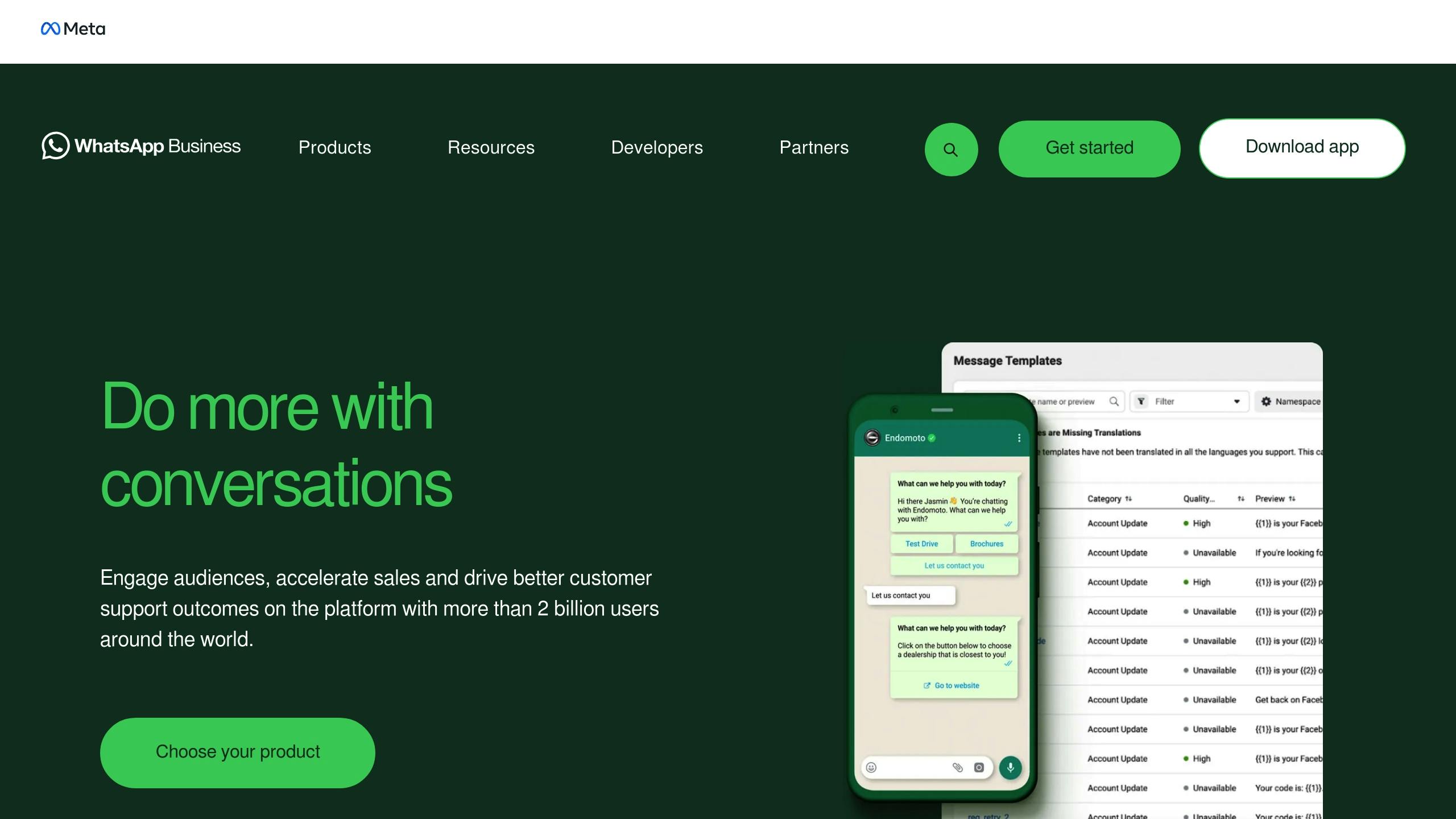
1. Get Customer Permission First
Before sending review requests on WhatsApp, make sure to get clear consent from your customers. This not only follows legal requirements like GDPR and CCPA but also strengthens trust.
Why Getting Permission Matters:
- Builds trust with your customers
- Keeps you compliant with privacy laws
- Encourages genuine feedback
- Opens the door for continued interaction
Keep your request short and friendly. Let customers know how their feedback will be used - this kind of openness fosters better communication.
Sample Permission Messages
Different businesses need tailored approaches when asking for permission. Here are some examples to guide you:
| Business Type | Permission Message Template | Key Features |
|---|---|---|
| E-commerce | "Hi [Name], thank you for purchasing [Product]. Would you mind sharing your experience in a quick review?" | Specific to the product, timely |
| Services | "Hi [Name], we hope you enjoyed your [Service] today. Could we reach out tomorrow for your feedback?" | Focused on the service, scheduled follow-up |
| Restaurants | "Hi [Name], thanks for dining with us! Would you be okay with sharing your thoughts about your experience?" | Same-day, experience-centered |
When writing these messages:
- Be clear and straightforward
- Explain why you're asking
- Make it optional, not pressured
For added convenience, try using tools like cntct.us to create customizable WhatsApp forms. These tools can help you track permissions and manage follow-ups easily. Once you've secured consent, focus on personalizing your review requests to better connect with your customers.
2. Make Each Review Request Personal
When it comes to getting meaningful reviews on WhatsApp, personalization is key. A well-crafted message that includes the customer's name and specific details about their purchase shows that you care about their individual experience. Below, we’ll look at examples tailored to different business types.
What Makes a Personal Review Request?
Here are the elements you should include to make your review request feel personal:
- Customer's name
- Details about the product or service they purchased
- Timing or specific details of their interaction
- A clear and polite review request
Examples of Personalized Messages
Personalizing your message will depend on your business type. Check out these examples to see how you can apply this approach:
| Business Type | Message Template | Why It Works |
|---|---|---|
| Restaurant | "Hi Sarah, thank you for dining with us last night! How did you enjoy the seafood pasta you ordered?" | Highlights the specific dish and visit timing. |
| E-commerce | "Hi Michael, we noticed you received your Nike Air Max sneakers yesterday. How's the fit and comfort?" | Refers to the product and delivery timing. |
| Beauty Salon | "Hi Emma, we hope you're loving your new balayage by stylist Jessica! Would you share your experience?" | Mentions the stylist and service details. |
| Home Services | "Hi David, now that it's been 48 hours since we installed your new AC unit, how's it performing?" | References the service and follow-up timing. |
Tips to Make Your Requests Stand Out
Want to take your personalization up a notch? Try these:
- Mention any special requests the customer made.
- Reference previous interactions to show you remember them.
- Acknowledge loyal or repeat customers.
- Add relevant details about their experience.
To make this process easier, tools like cntct.us can help. With cntct.us, you can create custom WhatsApp forms that automatically include customer-specific details. This not only saves time but also ensures your messages stay personal and engaging, which builds trust and encourages more reviews.
3. Write Brief, Direct Messages
When asking for reviews on WhatsApp, keeping your messages short and to the point can increase the likelihood of a response. A clear, concise message helps customers quickly understand your request and act on it. Let’s break down how to structure an effective review request.
The Ideal Message Structure
A good review request should include three key elements:
- A personalized greeting
- A clear purpose
- A specific call-to-action
Here’s a quick guide to crafting your message:
| Message Component | Do | Don't |
|---|---|---|
| Greeting | "Hi John" | "Dear Valued Customer" |
| Purpose | "About your recent purchase" | "We're conducting a customer satisfaction survey" |
| Request | "Please rate your experience" | "Provide detailed feedback if possible" |
This structure keeps your message personal and easy to follow, encouraging customers to respond quickly.
Adding Engagement to Your Messages
To make your messages more engaging, consider using interactive elements supported by the WhatsApp Business API. These can make it easier for customers to share feedback:
| Message Type | Example |
|---|---|
| Rating Scale | "Rate your experience: 1-5 stars" |
| Yes/No Question | "Would you recommend us? 👍 👎" |
| Quick Reply | "Tap to share your feedback" |
Use Automation to Save Time
Platforms like cntct.us let you create simple WhatsApp forms to streamline review requests. These forms can automate response tracking and make the process smoother using interactive templates.
What to Include in Your Message:
- Timing reference: "About your purchase yesterday"
- Product/service mention: "How's your new laptop working?"
- Clear call-to-action: "Tap the link to share your review"
Since most mobile users tend to skim messages, experiment with different message lengths and formats on a small group to see what works best.
4. Ask for Photos and Videos in Reviews
Visual content can add a lot of credibility to your reviews. WhatsApp makes it simple for customers to share photos and videos of their experiences. Here's how you can encourage visual reviews effectively.
How to Request Visual Reviews
When asking for visual reviews, be clear and specific about what you're looking for.
| Business Type | Example Request |
|---|---|
| Restaurants | Photos of plated meals, ambiance shots |
| Fashion | Outfit pictures, styling ideas |
| Home Decor | Room setups, before/after transformations |
| Tech Products | Product demos, usage videos |
Tips for Getting Visual Content
Make the process as easy as possible for your customers:
- Clearly state the type of photos or videos you need.
- Explain how the visuals will be used (e.g., on your website or social media).
- Keep technical requirements simple - no need for professional-grade content.
- Provide step-by-step instructions for sharing visuals.
Once you've collected the submissions, organize them and put them to good use in your marketing efforts.
Using Customer Photos and Videos
To make the most out of customer visuals, you need to stay organized and ensure you have the right permissions for using the content.
Organizing and Managing Visual Content
Use tools like cntct.us to simplify the process. These tools can help you:
- Create WhatsApp media collection forms.
- Track permissions for submitted content.
- Categorize visuals for easy access.
- Search through submissions efficiently.
Putting Visual Reviews to Work
Customer photos and videos can enhance various aspects of your marketing strategy. Here's how:
| Purpose | Application | Why It Works |
|---|---|---|
| Social Proof | Add visuals to website testimonials | Builds trust with potential buyers |
| Marketing Content | Use on social media platforms | Highlights genuine customer experiences |
| Product Insights | Spot opportunities for improvements | Offers real-world feedback on how products are used |
| Customer Support | Share usage examples | Helps new customers understand your products better |
sbb-itb-1b6039c
5. Send Review Requests at the Right Time
Timing plays a huge role in getting customers to leave reviews. Even with personalized, direct messages, sending requests at the wrong time can hurt your chances of getting a response. The trick? Reach out when the experience is still fresh and your customers are most likely to engage.
Timing Guide by Business Type
Different industries call for different approaches. Here’s a quick guide to help you figure out the best time to ask for reviews:
| Business Type | Best Timing | Why It Works |
|---|---|---|
| E-commerce | 1-3 days after delivery | Customers have tried the product but memories are fresh |
| Service Providers | Within 24 hours of completion | Details of the service are still top of mind |
| Event Planning | Same day or morning after | Captures raw emotions and immediate impressions |
| Restaurants | 2-4 hours after dining | Experience is still fresh but allows time to digest |
| Real Estate | Within 48 hours of closing | Excitement about the new property is still strong |
This timing strategy ensures your requests hit at just the right moment, making it easier for customers to respond.
Key Timing Factors to Consider:
- Customer Journey: Align your requests with key moments in their experience, ideally during business hours (9 AM–6 PM).
- Day of the Week: Engagement rates tend to be higher from Tuesday to Thursday.
- Complexity of Purchase: For more complicated products, give customers a little extra time to evaluate before asking for feedback.
Using automation tools can help you nail the timing while also ensuring your messages land at the most engaging moments.
Common Timing Mistakes to Avoid:
- Asking too soon, before customers have fully experienced your product or service.
- Waiting too long, when the memory of the experience has faded.
- Sending multiple requests, which can feel pushy.
- Ignoring customer time zones, leading to poorly timed messages.
6. Use Tools to Send Review Requests
Once you've nailed down personalized and well-timed messaging, the next step is to use tools to make your review requests more efficient. For small businesses, manual requests might work fine, but as you grow, automation becomes crucial. Tools like the WhatsApp Business API and other platforms can simplify the process, making it easier to get more customer reviews. In fact, automated WhatsApp requests can result in up to 500% more reviews compared to traditional email methods.
Here’s a quick breakdown of how different tools can improve your review strategy:
| Tool Type | Key Features | Ideal For |
|---|---|---|
| WhatsApp Business API | Automated messaging, interactive buttons, templates | Large-scale businesses, high-volume outreach |
| QuickReply.ai | Post-purchase follow-ups, response tracking, templates | E-commerce and service-based businesses |
| Reviewbit | Star ratings, photo/video reviews, automatic triggers | Shopify stores and product-focused brands |
These tools not only make sending requests easier but also integrate with your CRM, helping you maintain a personal touch while scaling up. When choosing a tool, look for features like:
- Pre-designed Templates: Ensure compliance with WhatsApp's messaging policies.
- Automation Options: Set triggers based on customer actions or specific time delays.
- Analytics Tools: Track responses and measure success rates.
- CRM Integration: Sync with your existing systems for smooth operations.
How cntct.us Can Help

One standout option is cntct.us, a platform designed to simplify the review collection process. It uses specialized WhatsApp forms to make customer feedback both easy to gather and well-organized.
Here’s why businesses love cntct.us:
| Feature | Benefit |
|---|---|
| Custom Forms | Tailor review questions to match your brand and objectives. |
| Real-Time Feedback | Monitor responses as they come in. |
| Search Functionality | Quickly find and manage reviews and interactions. |
| Customer Database | Keep all feedback stored and organized in one place. |
The key is to strike the right balance between automation and personalization. Start small - send a batch of automated review requests, tweak your templates and timing, and then scale up as you see results. This approach ensures you're maximizing both efficiency and customer engagement.
7. Organize and Use Customer Reviews
Collecting reviews is just the beginning. To truly benefit, you need to organize them effectively and use them to improve your business and marketing efforts.
Share Reviews Across Multiple Platforms
Turn your WhatsApp reviews into impactful social proof by sharing them on various platforms:
| Platform | How | Impact |
|---|---|---|
| Website | Embed reviews using widgets | Builds trust and improves conversions |
| Social Media | Share screenshots (with consent) | Increases engagement and credibility |
| Marketing Materials | Create testimonial graphics | Enhances promotional campaigns |
| Email Campaigns | Highlight top reviews in newsletters | Strengthens customer trust |
When sharing reviews, make sure to:
- Maintain the original context to keep authenticity.
- Remove any sensitive personal details.
- Keep the branding consistent across all platforms.
Once reviews are shared, analyze them to identify areas for improvement and opportunities for growth.
Use Feedback to Improve Your Strategy
Customer reviews aren't just for display - they offer critical insights into your business. Tools like cntct.us can help you organize feedback into categories and spot patterns over time.
Here’s a simple framework to analyze reviews effectively:
| Review Aspect | Method | Business Impact |
|---|---|---|
| Sentiment Analysis | Sort feedback as positive, negative, or neutral | Pinpoint areas that need attention |
| Common Themes | Group similar feedback points | Address recurring issues systematically |
| Product Feedback | Track mentions of specific products | Inform product development decisions |
| Service Quality | Review service-related comments | Enhance customer service training |
To get the most out of your reviews:
- Organize feedback into actionable categories.
- Look for recurring patterns and adjust your operations accordingly.
- Share key insights with your team to improve service and product quality.
Main Points for WhatsApp Review Collection
Collecting reviews on WhatsApp boils down to three main factors: timing, personalization, and automation. Reaching out for reviews after customers have had enough time to use your product leads to more meaningful feedback. Adding a personal touch - like using their name or referencing the product they purchased - can significantly boost response rates.
For businesses looking to simplify the process, tools like cntct.us can help. They offer custom forms and track responses, keeping everything organized while ensuring consistent follow-ups.
Here’s a simple framework to guide your WhatsApp review collection:
| Phase | Actions | Expected Outcome |
|---|---|---|
| Initial Contact | Ask for permission and set clear expectations | Builds trust and ensures compliance |
| Review Request | Send short, personalized messages (include photos/videos) | Encourages better-quality responses |
| Follow-up | Track responses and send reminders | Increases completion rates |
| Management | Organize and share reviews | Maximizes the value of feedback |
Taking a structured and customer-friendly approach makes it easier to gather reviews consistently. Keep refining your strategy by analyzing how customers respond and tweaking your methods based on engagement patterns. This ensures a more effective process while strengthening customer relationships through WhatsApp.
These tips provide a solid starting point before diving into the FAQ section.
FAQs
Here, we address common questions about using WhatsApp for gathering customer reviews, focusing on timing, personalization, and automation.
How do I ask my customer for feedback on WhatsApp?
"Hi [Name], thank you for choosing [Product/Service]. We'd love to hear about your experience. Could you take a moment to share your thoughts about [specific aspect]? Your feedback helps us serve you better."
Using tools like cntct.us, you can personalize feedback requests with custom WhatsApp forms.
- Send your message 24–48 hours after the purchase.
- Keep the tone friendly and focus on specific aspects of their experience.
This approach helps you systematically gather reviews while maintaining a personal touch.
How to get reviews on WhatsApp Business?
| Step | Action | Timing |
|---|---|---|
| Confirmation | Send delivery confirmation | Immediately |
| Check-in | Ask about satisfaction | 24 hours later |
| Review Request | Send a personalized invite | 48–72 hours later |
| Follow-up | Send a gentle reminder | 3–4 days later |
Always respect customer privacy and make it easy for them to opt out if they prefer.